Start A Blog in A Easy & Fast Way Using Bluehost
The first step to start blogging is to choose a right web hosting plan. You can click here to see my recommended top 10 best web hosting companies. In this article, I am going to show you how to create a blog fast and simple, in just a few minutes. There are 4 major steps to create your own blog fast and simple using Bluehost because it is the one of the most popular web hosting companies.

Step 1: Domain and Hosting
Table of Contents
To start your own blog, I highly recommend to register your own domain instead of using other people’s domain. Register a dot com domain is just $11.99 per year and it gives you an identity in the Internet world and it is your digital asset that attracts visitors to your blog.
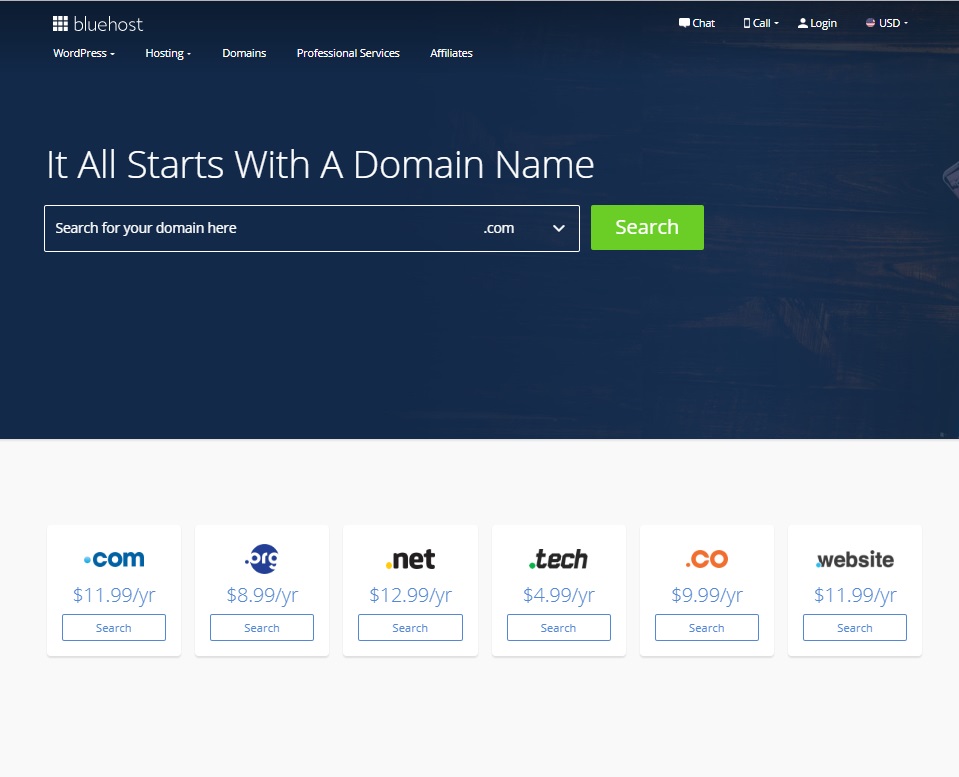
Instead of registering a domain alone, I highly recommend you to subscribe a hosting plan from Bluehost. The hosting plans of Bluehost are economic and scalable. It starts from as low as $2.95 per month. The selling point of its Basic Plan is free domain name for the first year. Additionally, you get:-
- FREE Domain Name for 1st Year
- FREE SSL Certificate Included
- 1-Click WordPress Install
- 24/7 Support
It is affordable, cheaper than buying a cup of coffee in the chain stores.
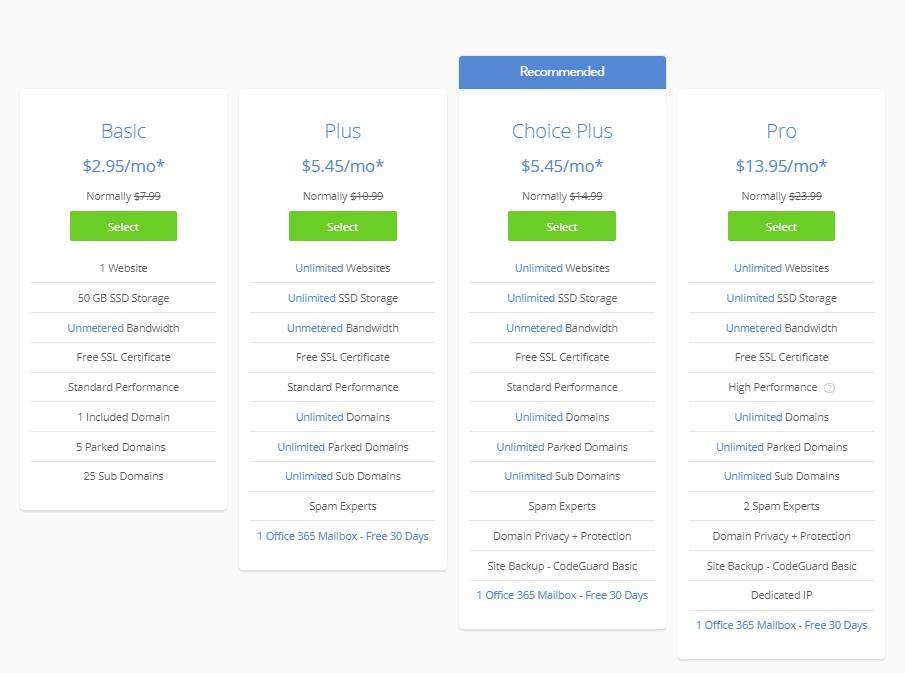
Step 2: Install WordPress and its Plug-Ins
Simply go to your Bluehost cPanel and click on Install WordPress under the website section.

Step 3: Select Theme and Customize It
There are a number of free themes in WordPress. Pick the one that you like. You can customize Header, Footer, Side Bar etc. on your selected theme. If the theme in WordPress doesn’t fulfill your need, you can also buy the themes from the WordPress Theme Marketplaces like:-
- WordPress.org Theme Directory
- MOJO Marketplace
- Themeforest
- Elegant Themes
- CSSIgniter
- StudioPress
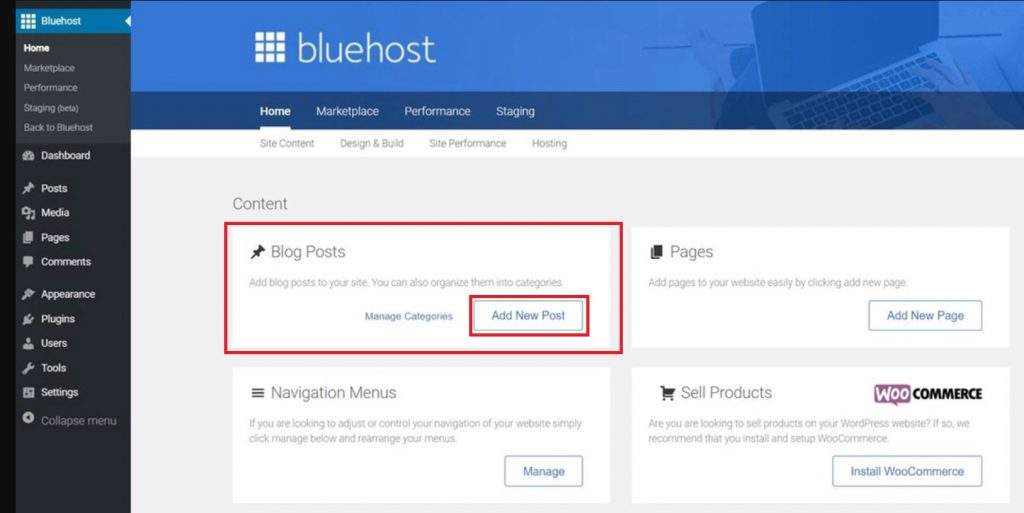
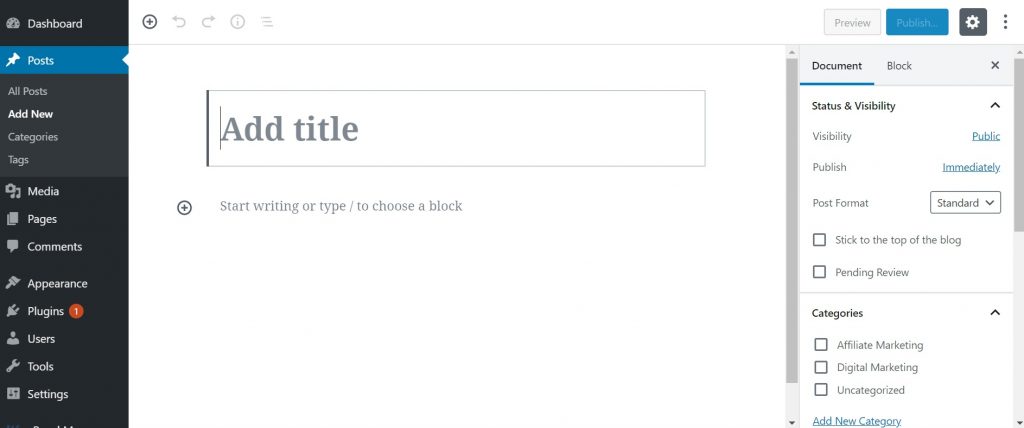
Step 4: Drive Traffic to Your Blog
Now, it is the most critical moment for all bloggers. How can I attract traffic to my blog? WordPress has a plug-in called Yoast SEO. I highly recommend you to install this plug-in while installing WordPress. You can add keywords to your blog so that your ranking on Google search can go up. Of course, there are many paid services in the market that can drive substantial traffic to your blog. However, to start with blogging and without paying a single dime in generating traffic, Yoast SEO is a very effective tool for beginners.
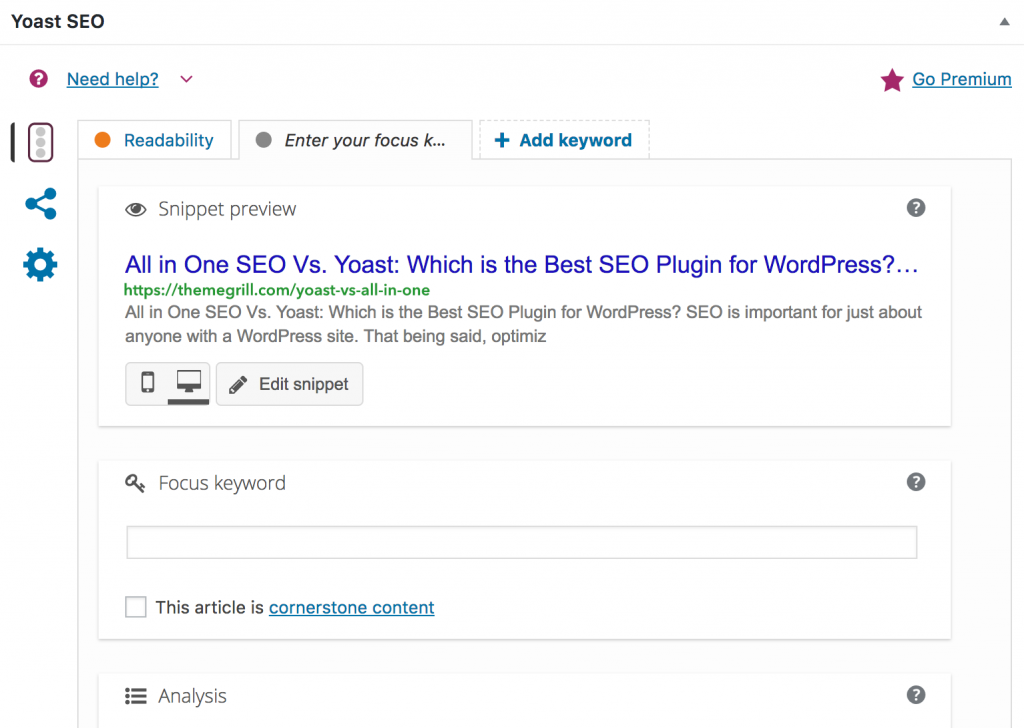
It is time to create your own blog. Take action now. Sign up a new plan with Bluehost using the exclusive discount coupon below.

you may also like
Step #2: How to Choose the Best SEO Optimized WordPress Theme for your Blog?
Once you installed your WordPress page builder, the next step is to choose your favorite …
Step #3: How to Choose the Essential WordPress Plugins for your Blog?
When you start your WordPress blog, it is easy to follow step-by-step WordPress …
Step #4: How to Generate and Drive Free Traffic to Your Blog?
The most important thing to drive more traffic to your blog is to write great content…




